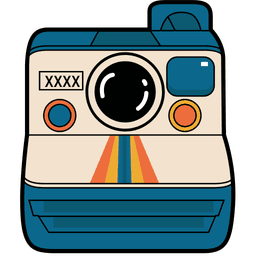Support Center
Spreech - SafeNLP Mobile App
Frequently Asked Questions
How does Spreech work?
Spreech uses advanced AI technology to convert your written text into natural-sounding speech. Simply type or paste your text, select your preferred voice and language, and the app will generate high-quality audio output.
What languages and voices are supported?
We support multiple languages including English, Spanish, French, German, and many more. Each language comes with various voice options, including male and female voices with different accents and styles.
Can I use the app offline?
Yes! Spreech works offline for basic functionality. However, some advanced features and premium voices may require an internet connection for optimal performance.
How do I save or export audio files?
After generating speech, you can save the audio file to your device or share it directly through other apps. The app supports various audio formats including MP3 and WAV.
Is there a character limit for text input?
Free users have a limit of 1000 characters per conversion. Premium users can convert longer texts up to 10,000 characters. For very long texts, you can split them into smaller sections.
How do I adjust speech speed and pitch?
Use the speed and pitch sliders in the app settings to customize how your text is spoken. You can make the speech faster or slower, and adjust the pitch to your preference.
Can I use this for commercial purposes?
Personal use is free, but commercial use requires a premium subscription. Please review our Terms of Service for detailed information about usage rights and restrictions.
How do I report a bug or request a feature?
We welcome feedback! You can report bugs or suggest new features through the in-app feedback form or by contacting our support team directly.
Contact Support
Email Support
Get help via email
nlpsafe@gmail.com### Help Center
Browse our knowledge base
Visit Help Center## Quick Links
Contact & Support
Email Support
mukeshshynita@gmail.comResponse Time
Within 24-48 hours